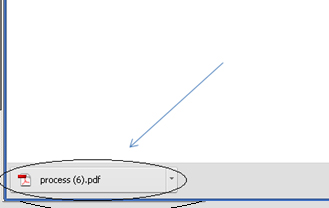Procedure to open PDF with Google Chrome
If your tax slips, portfolio statements or any other PDF file is greyed out, simply follow the steps below to resolve this problem.
- Open Google Chrome configuration. Click on the three lines on the top left of Chrome browser and then click on Settings:

- At the bottom of the page, click on Show advanced settings…:
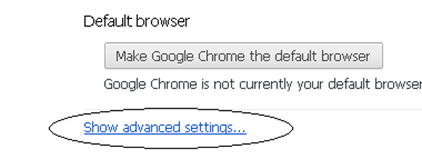
- In the section Privacy, click on Content settings…:
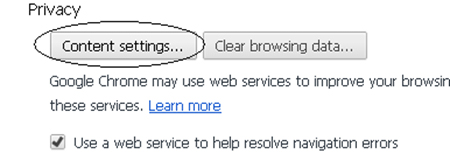
- Find the section Plug-ins and click on Disable individual plug-ins…:
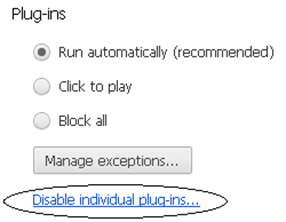
- Finally, you have to disable Google Chrome PDF. This is what it should look like for now :
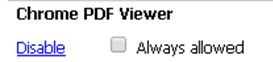
Simply click on Disable. All is done if you have this: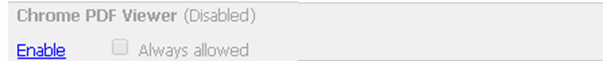
- When you open a PDF now, it will be downloaded in the bottom of the browser. Simply click on it to visualize it: